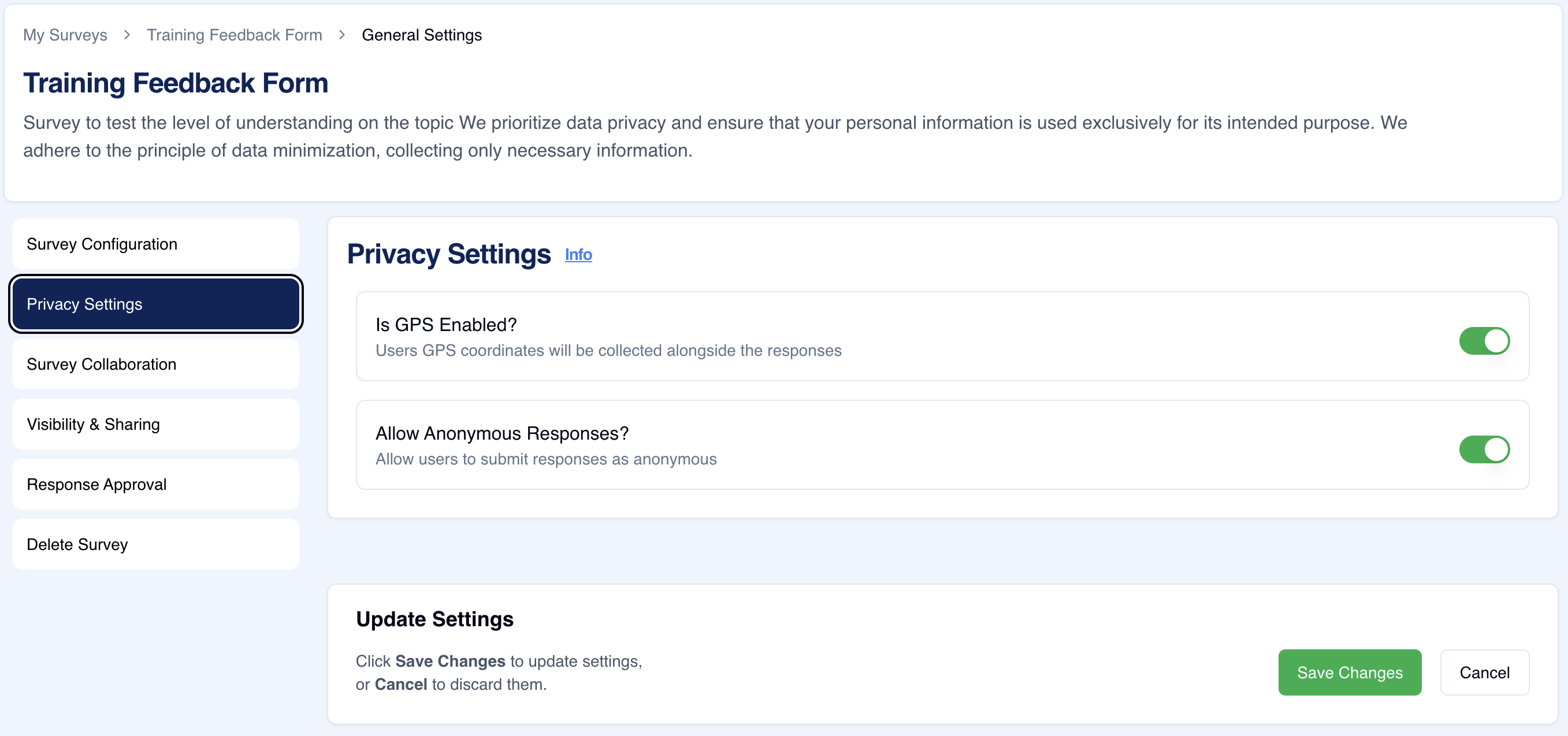
Overview
The Privacy Settings section in Sabasi allows survey creators to manage how respondent data is collected and the level of privacy participants have while completing the survey. This section is essential for surveys that handle sensitive or confidential information, ensuring that participants can contribute data anonymously or with location tracking based on their preferences.
Key Features
- Is GPS Enabled?: This toggle allows the survey creator to collect GPS coordinates from respondents. When enabled, the GPS location of the participant is recorded alongside their response, providing geographic data for analysis.
- Allow Anonymous Responses?: This toggle allows respondents to submit their survey answers anonymously. When enabled, participants can choose to hide their identity, and responses will be logged without personally identifiable information (PII).
Tips for Using
- Use GPS collection for surveys where geographic data can provide valuable insights (e.g., field studies, location-based surveys).
- Allow anonymous responses for sensitive surveys, such as those related to personal issues, health, or controversial topics, to encourage honest and open feedback.
- Always consider the privacy laws applicable to your region, such as GDPR, which may affect how you handle anonymous data and location tracking.
Summary
The Privacy Settings section in Sabasi is vital for ensuring participant data is handled with care. With options for enabling GPS tracking and anonymous responses, survey creators can customize the privacy level of their surveys to align with the needs of their target audience and comply with relevant privacy laws.
Will anonymous responses hide all personal data?
Yes, anonymous responses will not collect or store any personally identifiable information (PII) unless explicitly allowed by the participant.