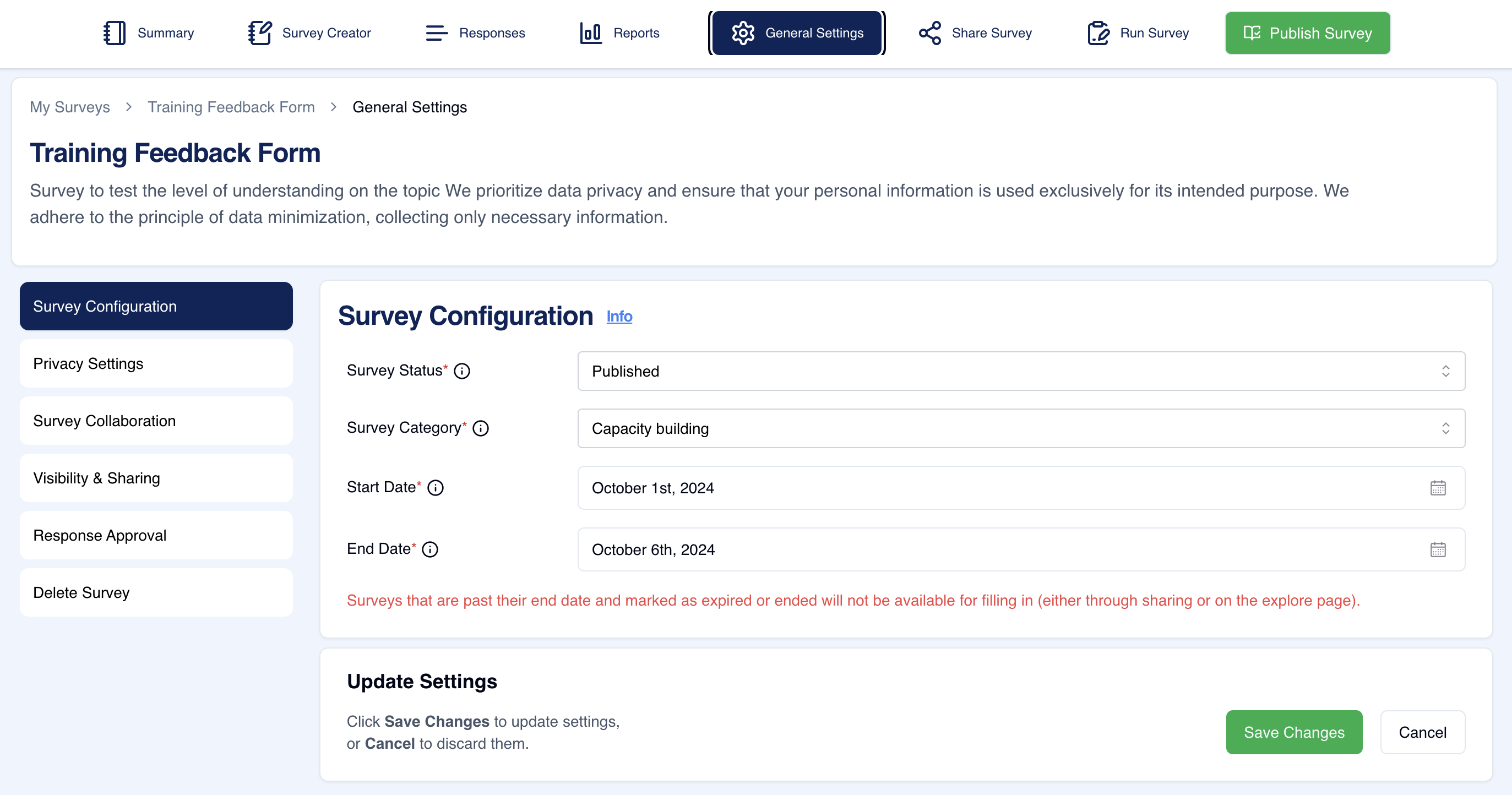
Overview
The General Settings section in Sabasi provides survey creators with comprehensive tools to manage and fine-tune their surveys. This section is crucial for setting up survey parameters, managing user access, determining visibility, and ensuring proper handling of responses.
Here’s a breakdown of what the General Settings section allows you to manage:
- Survey Configuration:
- Define the survey’s operational status (e.g., published or draft), set the survey category, and manage start and end dates. Surveys that reach their end date are automatically marked as expired and will not be available for submission.
- Privacy Settings:
- Control the privacy of the survey, including determining whether responses are anonymous, how data is stored, and who has access to it. These settings are essential for maintaining confidentiality and complying with legal requirements.
- Survey Collaboration:
- Add collaborators or team members who can help create, edit, or manage the survey. Survey owners can assign different roles with varied permissions, ensuring the right people have access to specific functionalities.
- Visibility & Sharing:
- Set who can view and respond to the survey. This section allows for public or private access control, making it possible to either share the survey widely or restrict it to select participants.
- Response Approval:
- Manage how responses are handled after submission. The Response Approval setting allows survey administrators to review, approve, flag, or decline responses before they are finalized.
- Delete Survey:
- This option allows the survey creator to permanently delete a survey. A confirmation step ensures this action is not done accidentally, as deleted surveys cannot be recovered.
Overall, the General Settings page provides comprehensive control over survey behavior and visibility, ensuring smooth survey operation and compliance with privacy regulations. These settings help fine-tune the survey lifecycle from creation to closure.