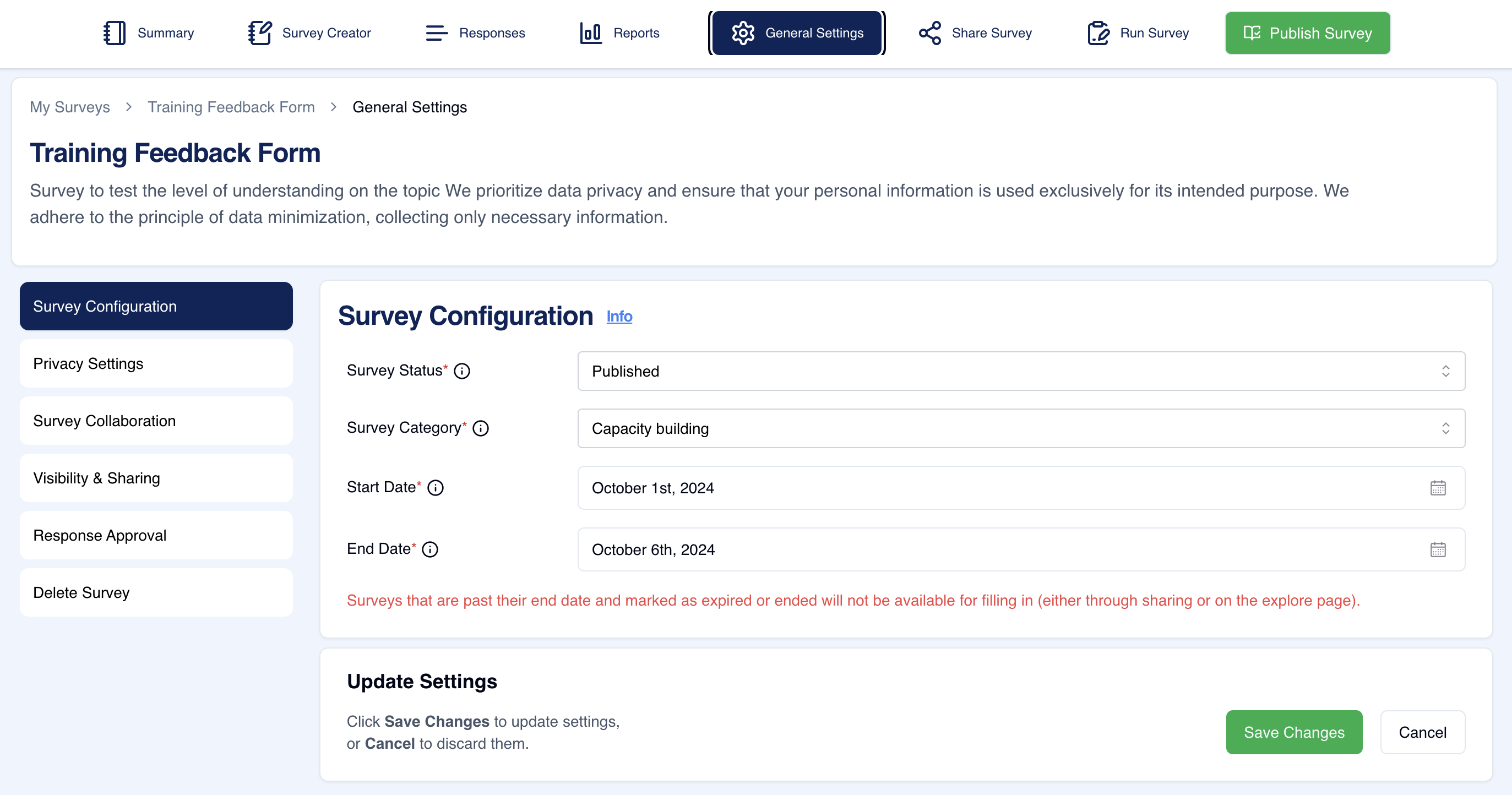
Overview
The Survey Configuration section in Sabasi is the central place where users can manage and update the key details about their surveys. It helps survey creators define and modify the core settings that affect the visibility, status, and categorization of the survey.
Key Features
- Survey Status: This dropdown menu allows the survey owner to set the current status of the survey. Possible statuses include:
- Published: The survey is live and open for responses.
- Draft: The survey is still being worked on and not yet available for participants.
- Expired: The survey is no longer active, either due to the end date being reached or manual deactivation.
- Survey Category: This field allows the survey to be assigned to a specific category or subject, which helps organize and differentiate surveys on the platform.
- Start Date & End Date: Here, users can specify when the survey becomes active (start date) and when it will close (end date). These dates are vital to manage the survey’s availability, as surveys past their end date will automatically be marked as expired and will not be open for submission.
Tips for Using
- Always double-check the start and end dates to ensure they match your intended survey schedule.
- If your survey is no longer needed or you want to pause its availability, consider changing its status to Draft instead of deleting it entirely.
- Use the Survey Category to keep similar surveys organized and easily accessible for participants and administrators.
Summary
The Survey Configuration section in Sabasi gives users full control over the survey’s lifecycle, from setting operational statuses to defining specific dates of activity. With easily adjustable fields, survey owners can ensure their survey runs smoothly and ends at the appropriate time.
What happens when the survey status is set to “Expired”?
The survey will no longer be available for respondents to fill out, either through sharing links or on the explore page.
Can I revert a survey back to a draft after publishing it?
Yes, simply change the survey status from Published to Draft if you need to stop collecting responses temporarily.