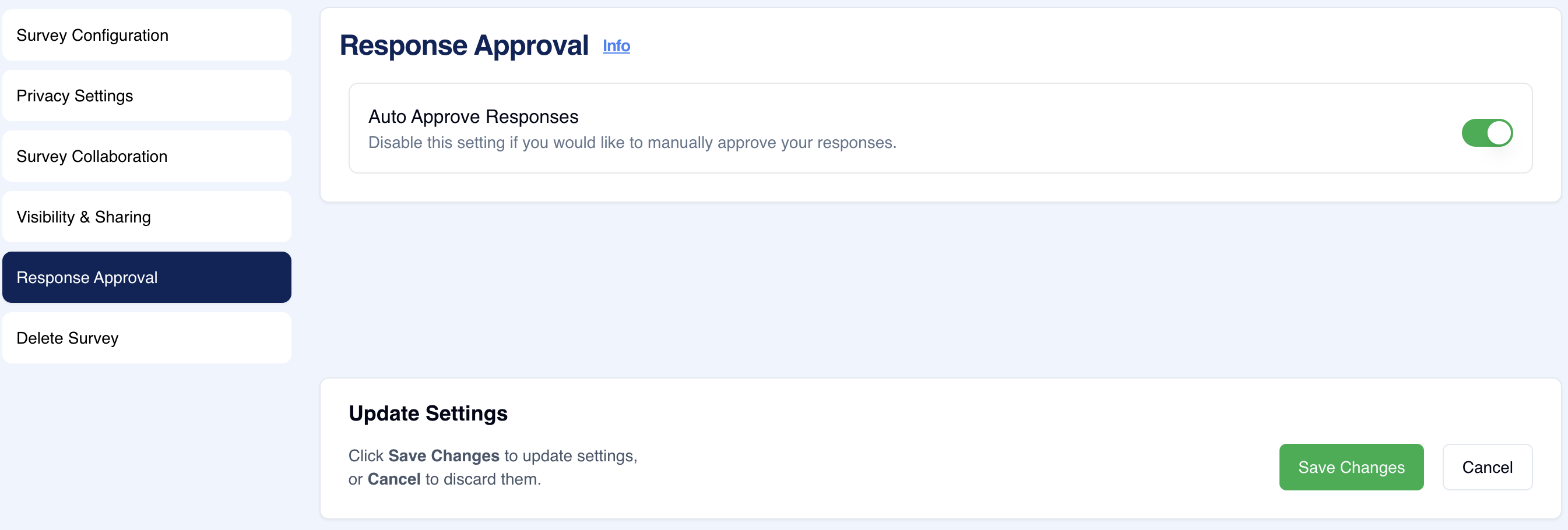
Overview:
The Response Approval section allows survey creators to manage how responses are handled once they are submitted. You can set responses to be auto-approved or manually review each response before approval. This is helpful when you want to ensure quality or filter out irrelevant responses before they are added to the survey data.
Key Features:
- Auto Approve Responses: When enabled, all responses are automatically accepted once they are submitted. If this setting is disabled, each response will need to be manually reviewed and approved.
- Manual Approval: If auto-approval is disabled, survey creators must approve each response before it is included in the final survey results. This ensures better quality control.
Tips:
- Enable auto-approval if you expect a high volume of responses and do not need to review each submission individually.
- Use manual approval for surveys where response quality or accuracy is critical, such as internal assessments or research studies.
Summary:
The Response Approval section gives survey creators control over how responses are accepted. Auto-approve allows for faster processing, while manual approval offers greater control over the quality and relevance of the data collected. This feature is essential for surveys requiring rigorous review processes.
Response Approval FAQ
Can I change the approval setting after collecting responses?
Yes, you can switch between auto and manual approval at any time.