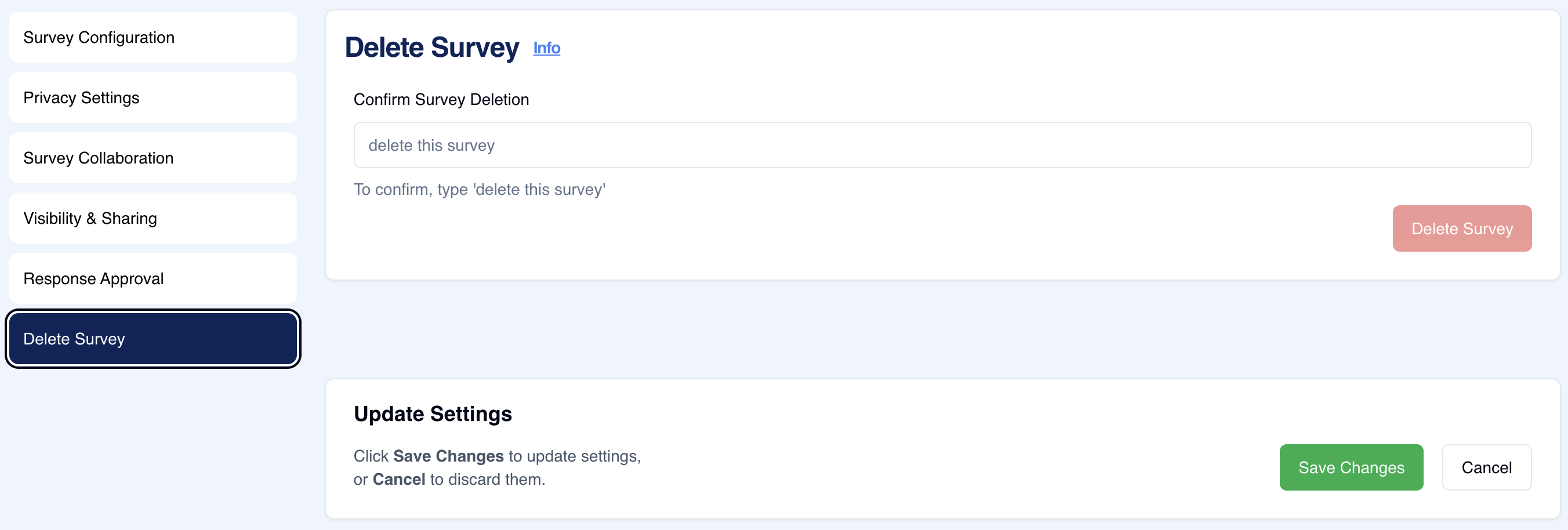
Overview:
The “Delete Survey” option allows survey creators to permanently remove a survey from the Sabasi platform. This action is irreversible, and once deleted, all survey data, including responses, will be lost unless backed up or exported beforehand. To confirm deletion, the survey creator must type “delete this survey” to prevent accidental deletions.
Key Features:
- Confirmation Prompt: Before deleting a survey, the creator must confirm their intention by typing a specific phrase (“delete this survey”). This ensures that deletions are intentional and reduces the risk of accidental survey removal.
- Permanent Deletion: Once the survey is deleted, it cannot be recovered. All responses and data linked to the survey will be lost.
- Save Changes: If you change your mind or want to cancel the action, you can click “Cancel” or “Save Changes” to exit the deletion process without deleting the survey.
Tips:
- Always export your responses before deleting a survey if you want to keep the data for future use.
- Use the delete option with caution, especially for surveys that have already collected a significant amount of data.
Summary:
The Delete Survey section provides a secure way to permanently remove unwanted surveys from the Sabasi platform. With a confirmation prompt to avoid accidental deletion, this option is a final action that completely erases the survey and its associated data. Be sure to export any necessary data before proceeding.
What happens to responses after deleting the survey?
All responses will be permanently deleted along with the survey. Be sure to export your data if needed.
Can I delete a survey that is still active?
Yes, you can delete a survey at any time, whether it is active or completed.