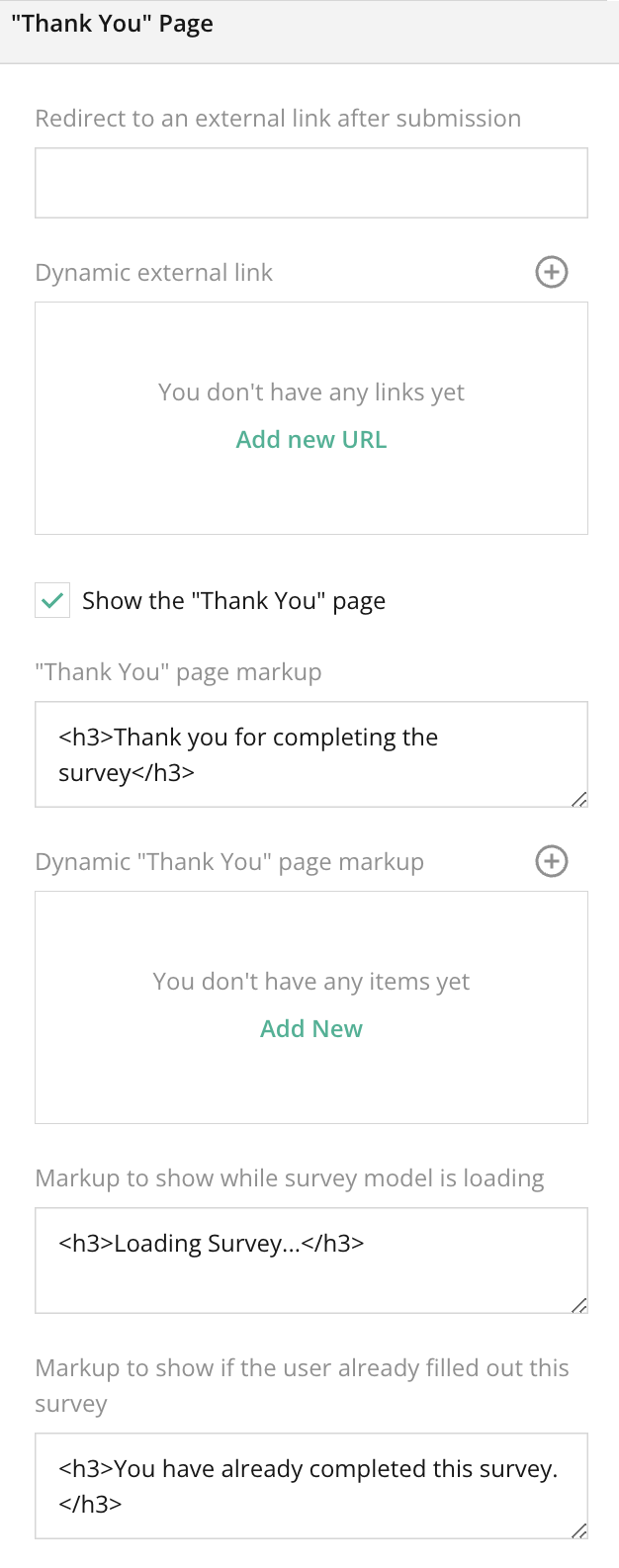
Overview:
The Thank You Section in the General Survey Settings allows you to customize the final message that respondents see after submitting their survey responses. This is an opportunity to acknowledge their participation, provide additional information, or guide them toward further actions, such as visiting a website, downloading content, or sharing the survey. It’s a crucial part of the respondent’s experience, offering closure and ensuring a positive lasting impression.
Key Features:
- Customizable Thank You Message:
- Write a personalized thank you note that reflects your organization’s tone and gratitude. This message can be as simple as a “Thank you for your participation” or as detailed as you need it to be.
- Redirect to URL:
- Automatically redirect respondents to a specific webpage after submission, such as your organization’s website, a follow-up survey, or an event registration page.
- Downloadable Resources:
- Provide downloadable files such as reports, certificates of completion, or additional reading materials. This is especially useful if you are offering incentives or certificates for completing the survey.
- Social Media Sharing Links:
- Include social media buttons for respondents to share the survey or their participation on platforms like Twitter, Facebook, or LinkedIn.
- Conditional Thank You Messages:
- Set up different Thank You messages based on the respondent’s answers. For example, you could thank them for providing detailed feedback or offer specific follow-up actions depending on their responses.
- Email Confirmation:
- Optionally, enable email confirmation to send respondents a thank-you note to their inbox. This can also include additional details or a copy of their responses.
Tips:
- Keep the Message Short and Polite:
- A simple, concise, and sincere thank-you message is always effective. If you need to add more details, ensure they’re relevant and don’t overwhelm the respondent.
- Incorporate a Call to Action (CTA):
- Use the Thank You page to engage your audience further by offering them a next step. This could be visiting your website, subscribing to a newsletter, or downloading related resources.
- Use Conditional Messages Thoughtfully:
- If you choose to display different Thank You messages based on survey responses, ensure the content feels personal and relevant to the specific respondent, acknowledging their contributions.
- Offer Incentives:
- If applicable, this section is a great place to deliver promised incentives like discount codes, exclusive content, or free resources.
- Optimize for Sharing:
- Encourage respondents to share their experience or the survey link with others by including social media buttons. It’s an easy way to extend the survey’s reach.
Summary:
The Thank You Section is the final interaction respondents have with your survey, making it essential for leaving a positive impression. With customizable messages, redirect options, downloadable content, and email confirmations, you can enhance the respondent’s experience and engagement. Use this section not only to express gratitude but also to encourage further interaction, whether through social media sharing, follow-up actions, or offering incentives.
Right panel – Thank You Section FAQ
Is it possible to send respondents an automatic email confirmation after they submit the survey?
Yes, you can enable an email confirmation feature that sends a thank-you note, which may also include their survey responses or additional follow-up information.
Can I display different Thank You messages based on responses?
Yes, you can create conditional Thank You messages tailored to the respondent's answers. For example, respondents who answer specific questions can receive personalized follow-up instructions.
How do I redirect respondents to a website after submitting the survey?
In the Thank You Section, you can set up an automatic redirect that sends respondents to a specific URL once they have completed the survey.