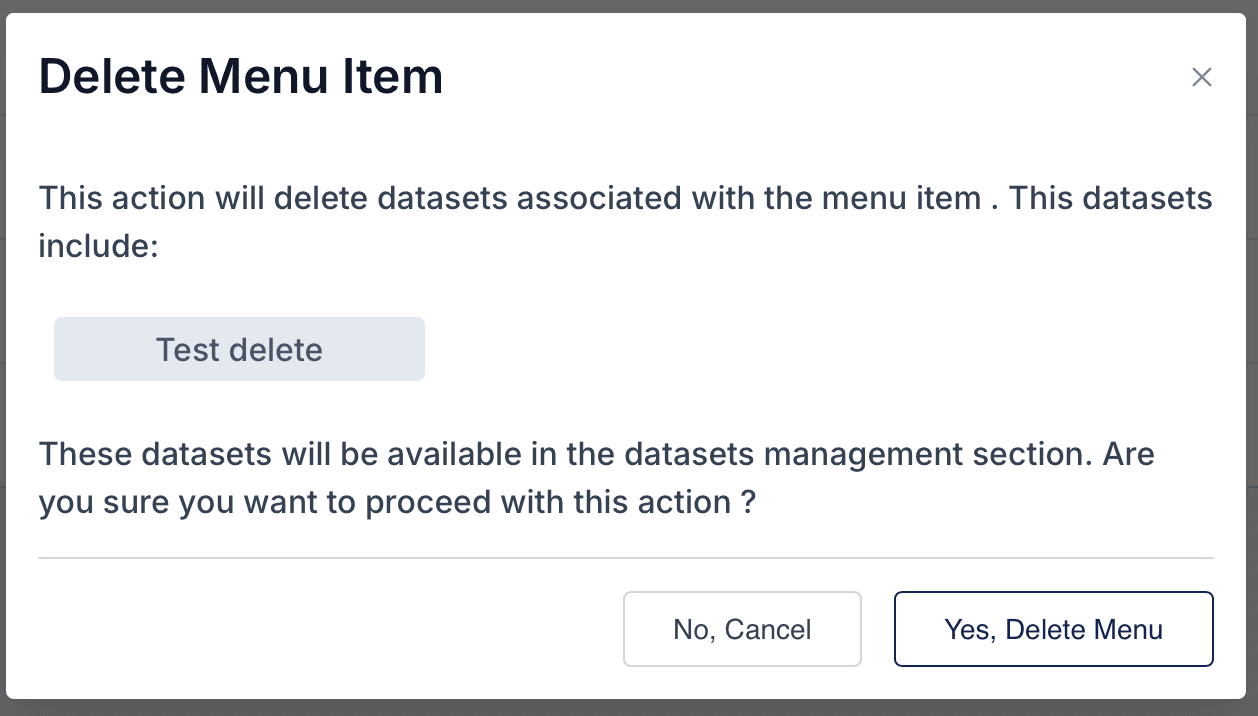
Overview
The Menu Section in the Sabasi Dashboard is a tool for managing menus and organizing dashboards or report boards. Menus can be made public or private and support submenus for further categorization. This section also includes functionality for managing deleted menus through a soft delete system.
Deleting Menus
Overview
Deleting a menu will remove its association with any datasets and dashboards. However, these datasets will still be accessible in the Datasets Management section, ensuring that no data is permanently lost.
How to Delete a Menu
- Navigate to the Menu Section and locate the menu you want to delete.
- Click the three-dot menu next to the menu name and select Delete Menu.
- A confirmation pop-up will appear:
- The pop-up lists the datasets currently associated with the menu.
- Confirm that the datasets will no longer be tied to the menu but will remain available in the Datasets Management section.
- Click Yes, Delete Menu to proceed or No, Cancel to abort the deletion.
Soft Deleted Menus
Overview
Deleted menus are not permanently removed but are moved to the Deleted Menus tab. This soft delete system allows users to restore menus, along with their associated datasets and dashboards, within a 30-day restoration period.
How to Restore a Menu
- Navigate to the Deleted Menus tab in the Menu Section.
- Locate the menu you wish to restore.
- Click the Restore button next to the menu name.
- The menu and all its associated datasets and dashboards will be reinstated.
Key Points about Soft Deleted Menus
- Menus remain in the Deleted Menus tab for 30 days.
- After 30 days, the menu and its data will be permanently deleted and cannot be restored.
- Restored menus will reinstate their original datasets and dashboards.
Impact of Deleting a Menu
- Datasets:
- Datasets associated with the menu will no longer be tied to it.
- These datasets will still be available in the Datasets Management section for further use.
- Dashboards:
- Dashboards or report boards linked to the menu will also be removed from active menus but can be restored if the menu is restored.
Troubleshooting
1. Deleted the Wrong Menu
- Solution: Navigate to the Deleted Menus tab within 30 days and restore the menu.
2. Unable to Delete a Menu
- Issue: You may not have the necessary permissions.
- Solution: Contact an administrator for assistance.
3. Datasets Missing After Deleting a Menu
- Issue: Datasets seem to be lost after deleting a menu.
- Solution: Check the Datasets Management section to find and reassign the datasets.
Can I restore a menu after deleting it?
Yes, menus can be restored from the Deleted Menus tab within 30 days, along with their associated datasets and dashboards.
What happens if I don’t restore a menu within 30 days?
The menu and all its associated data will be permanently deleted and cannot be recovered.
Will public access settings be reinstated after restoring a menu?
Yes, all previous settings, including access permissions, will be reinstated upon restoration.