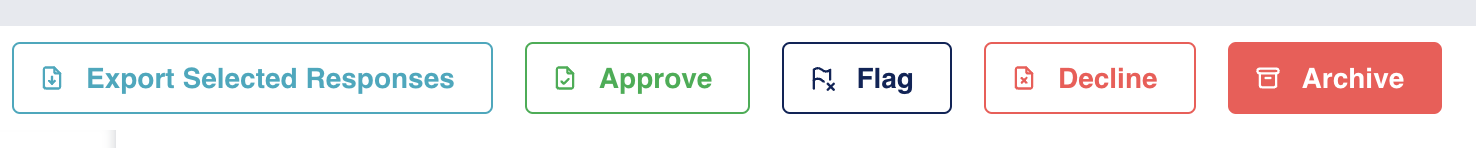
Overview
The Action Buttons in the Responses section provide users with quick, efficient ways to manage multiple responses. These actions include exporting, approving, flagging, declining, or archiving responses. By selecting one or more responses, users can perform bulk operations to manage their survey data seamlessly.
Key Features:
- Export Selected Responses: Allows the user to download the selected responses in a preferred format (e.g., CSV, Excel, etc.). This is useful for offline analysis or sharing data with stakeholders.
- Approve: Marks selected responses as approved. This can be used in situations where responses need to be reviewed and confirmed before final acceptance.
- Flag: Enables users to flag a response for further review or issue resolution. This might be used when there are doubts about the quality or relevance of a response.
- Decline: Allows users to decline selected responses, effectively rejecting them. This might be used when responses are incomplete or inappropriate for the survey’s goals.
- Archive: Moves selected responses into the archive, removing them from the active dataset but preserving them for historical or future reference.
Tips for Using:
- Batch Operations: Select multiple responses to perform bulk actions such as approving, flagging, or archiving. This saves time compared to managing each response individually.
- Export for Deeper Analysis: Use the export option to download responses and analyze the data using external tools like Excel or statistical software.
- Keep Track with Flags: The flagging option can be a useful way to mark responses for follow-up actions or additional verification.
- Decline with Care: Declining a response will remove it from further analysis, so use this option thoughtfully, especially in cases where there might be redeemable data.
Summary:
The Action Buttons in the Responses section provide powerful tools for managing survey data at scale. Whether exporting data for analysis, approving responses, or archiving old responses, these buttons help streamline workflows and improve data handling efficiency. With thoughtful use of each action, users can ensure their survey data is both well-managed and effectively utilized for decision-making.
Responses – Action buttons FAQ
How does Flagging differ from Declining a response?
Flagging is a temporary action to mark responses for further review, whereas declining permanently removes the response from active use.
Can I export responses in formats other than CSV?
While CSV is a common format, depending on the platform's configuration, other formats like Excel or JSON may be available for export.