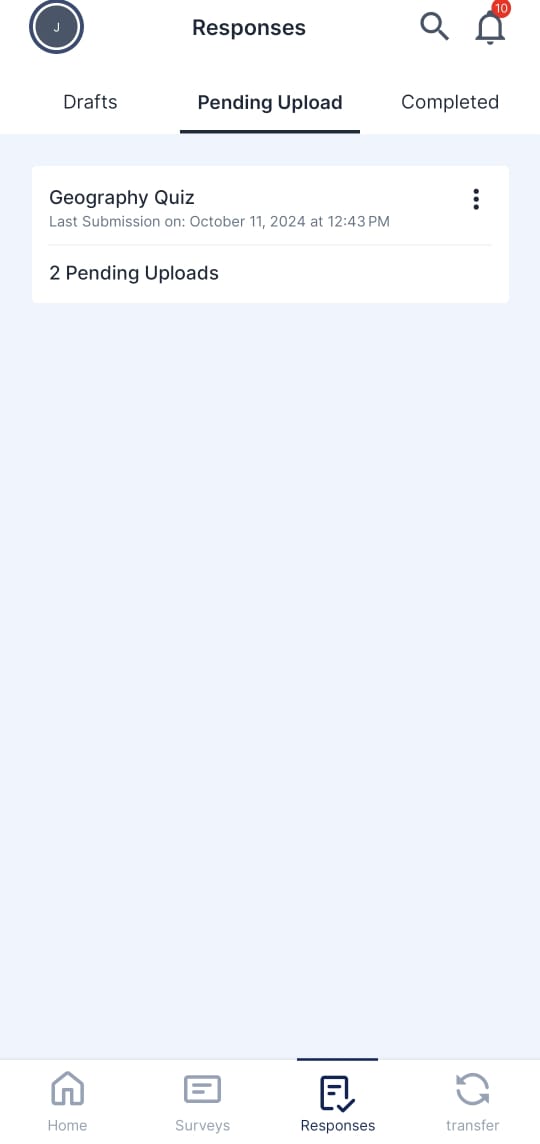
Overview:
Pending uploads allow you to save and manage survey responses when there is no internet connection. When you fill in a survey and submit it offline, the response is saved in the Pending Upload section until your device reconnects to the internet or you transfer the response via Bluetooth to another device for upload.
How it Works:
- Offline Submission: When you complete and submit a survey without an internet connection, the response is automatically saved in the Pending Upload tab under the Responses section.
- View Pending Responses: The Pending Upload section lists all surveys with responses waiting to be uploaded, organized by the survey title. Each survey shows how many pending uploads there are.
- Manage Pending Responses: When you click on a survey with pending responses, it displays each pending response with a response ID and the time it was completed.
- Upload Attempts: Once connected to the internet, the app automatically attempts to upload pending responses.
- Handling Failed Uploads: If the upload fails, the response will show a “failed” status, and you can choose to retry or transfer the response via Bluetooth to another device.
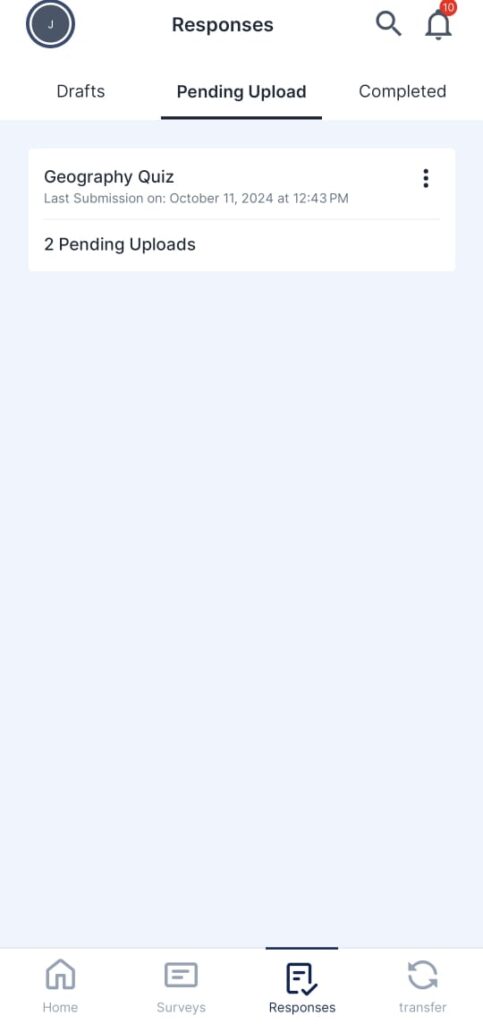
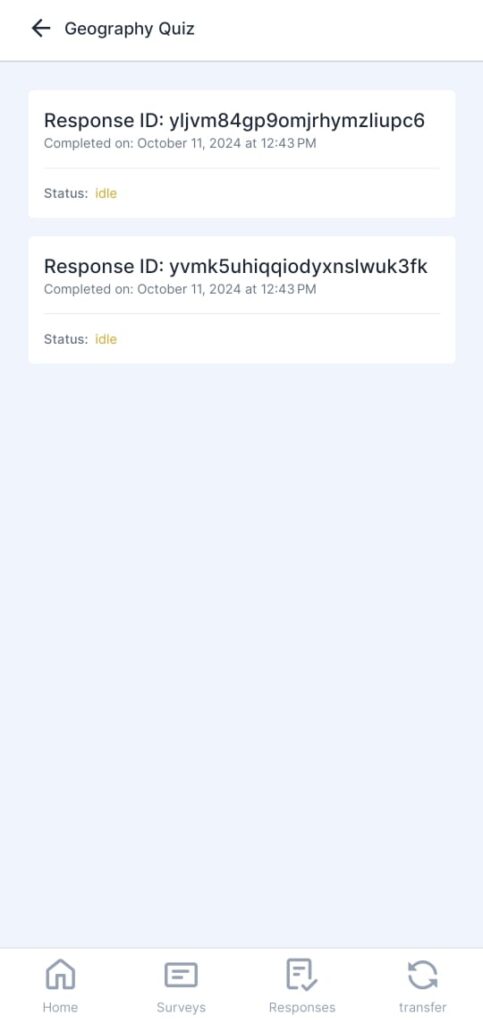

Key Features:
- Offline Survey Submission: Submit survey responses even when offline. They will be saved until the device reconnects to the internet.
- Automatic Upload: Pending responses automatically upload once the device reconnects to the internet.
- Status Indicators: Displays the status of each response—Idle, Uploading, or Failed.
- Bluetooth Transfer: Transfer pending responses to another device using Bluetooth if the current device cannot connect to the internet.
- Retry Failed Uploads: For failed responses, you have the option to retry the upload manually.
Tips:
- Check Your Internet Connection: If responses stay in the pending section for too long, check your internet connection to ensure they upload successfully.
- Use Bluetooth: If the device you’re using is not connected to the internet, you can transfer the responses to another device that has internet access via Bluetooth.
- Monitor Status: Keep an eye on the response status. If the upload fails, manually retry or consider using Bluetooth to transfer the data.