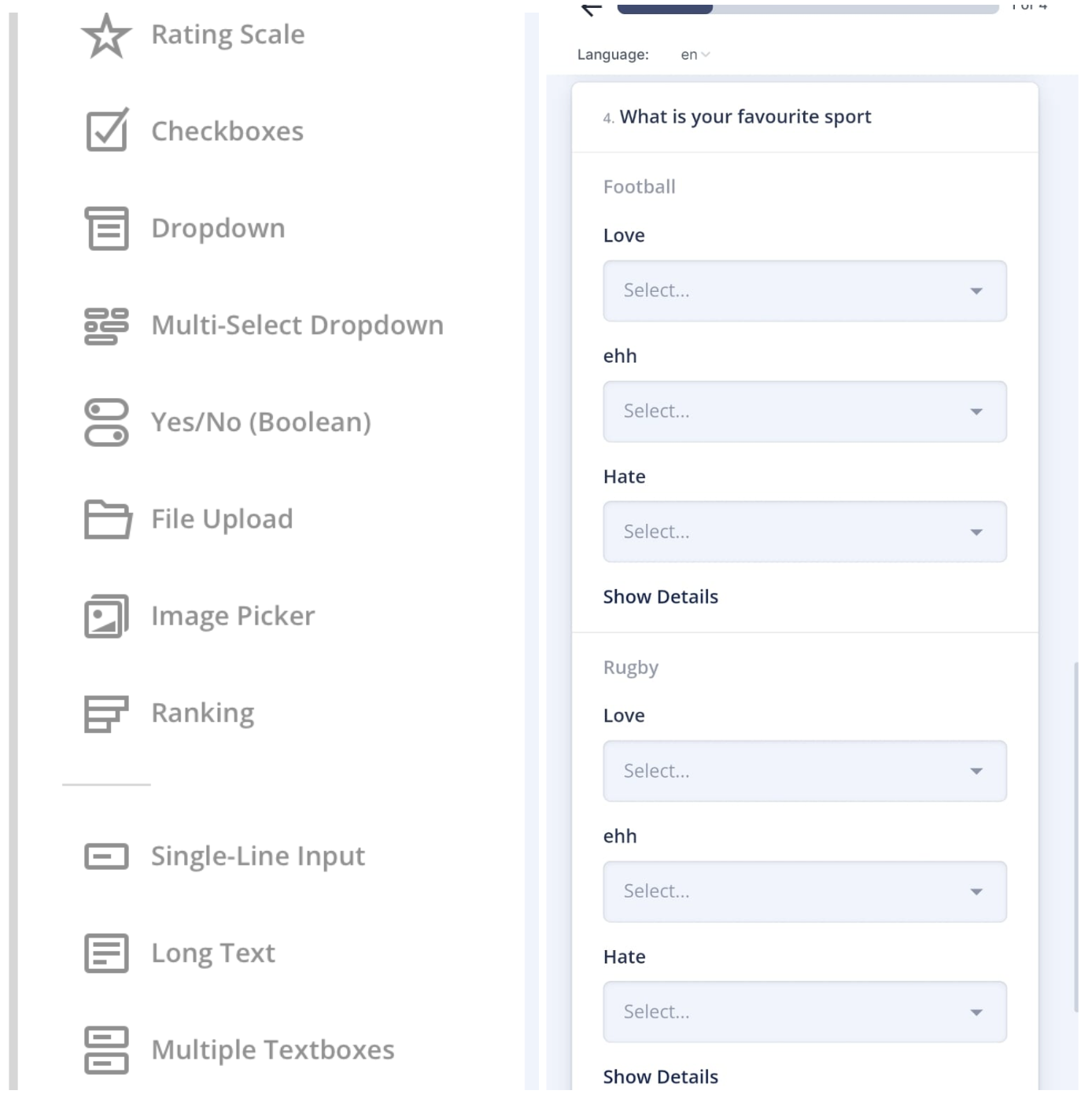
The Sabasi mobile app offers a wide range of question types for creating surveys. Here’s a list of the common question types that can be utilized within the mobile app:
1. Single Choice (Radio Button)
- Respondents select one option from a list of choices.
2. Multiple Choice (Checkbox)
- Respondents can select multiple options from a list of choices.
3. Dropdown
- A dropdown menu that allows respondents to select one option from a list.
4. Text (Single Line)
- A text box for short, open-ended responses (e.g., name or a brief answer).
5. Comment (Multi-Line Text)
- A larger text area for longer, open-ended responses or comments.
6. Rating
- A star or number-based rating scale (e.g., from 1 to 5 stars).
7. Slider
- A sliding scale to select a value within a given range (e.g., 0 to 100).
8. Boolean (Yes/No)
- A simple yes/no toggle switch or checkbox.
9. Date Picker
- A field for selecting a date from a calendar widget.
10. Time Picker
- A field for selecting a time using a clock widget.
11. Matrix (Single Choice)
- A grid with rows and columns where respondents can select one option per row.
12. Matrix (Multiple Choice)
- A grid with rows and columns where respondents can select multiple options per row.
13. Matrix Dropdown
- A grid with dropdowns in each cell, allowing more detailed data entry for each row.
14. Matrix Dynamic
- Allows respondents to dynamically add rows to the matrix and fill out responses.
15. File Upload
- Respondents can upload files, such as documents or images, as part of their survey response.
16. Image Picker
- Allows respondents to select one or multiple images from a set of images.
17. Signature Pad
- Allows respondents to draw their signature on a pad.
18. Panel Dynamic
- Allows users to dynamically add panels, each with a set of questions.
19. Expression (Read-Only Field)
- A field that can display calculated values or dynamic content based on the respondent’s answers.
20. HTML
- Allows for embedding custom HTML content within the survey, such as instructions or additional context.
21. Ranking
- Allows respondents to rank a list of items in order of preference.
22. Image Upload
- Allows respondents to upload an image file directly from their device.
These question types provide flexibility in survey creation, accommodating different data collection needs ranging from simple feedback forms to complex evaluations.