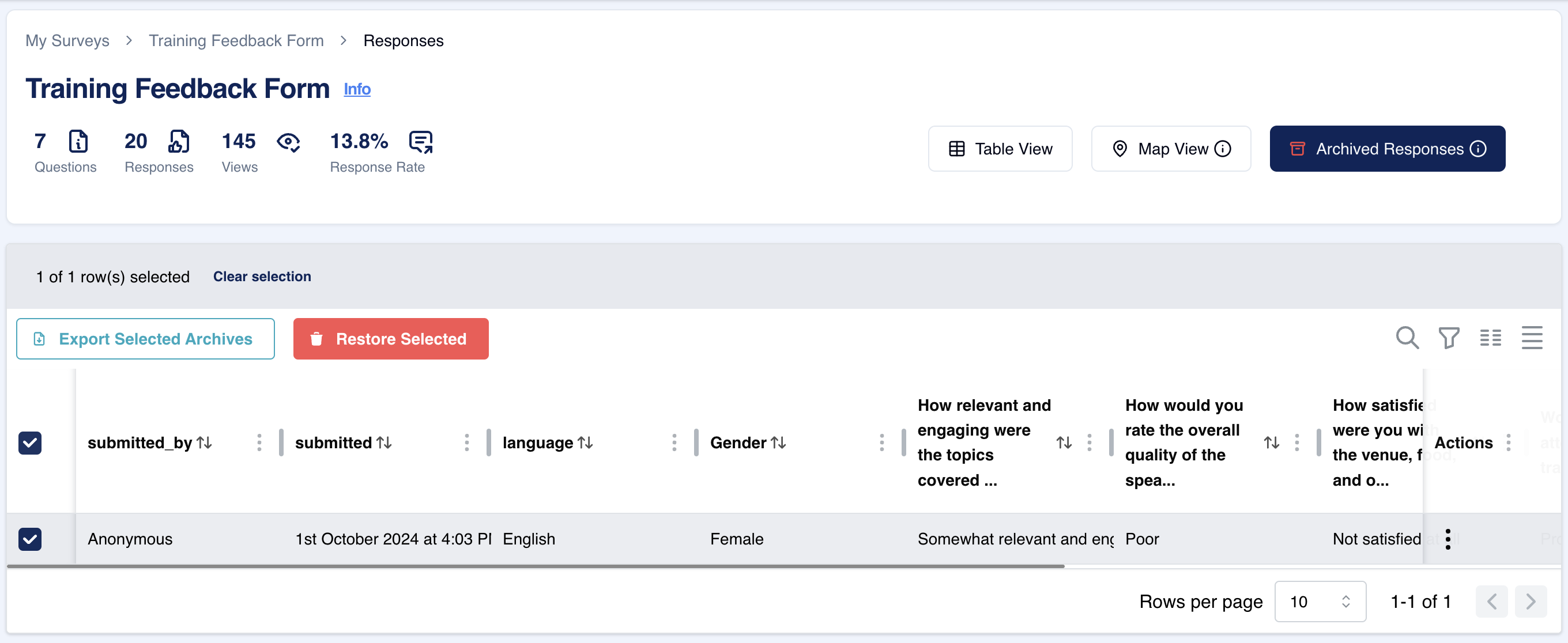
Overview:
The Archived Responses Section allows survey administrators to manage and view responses that have been archived. Archived responses are those that have been moved out of active datasets but are still preserved for future reference or reporting. This feature is essential for long-term data retention, especially when managing large surveys or when older responses need to be stored separately from more recent submissions.
Archived responses remain accessible but do not clutter the active response list, helping streamline data management while still ensuring important historical data can be retrieved when necessary.
Key Features
- Archive Responses Manually:
- You can manually archive older or inactive responses to remove them from the active list while keeping them accessible for future reference.
- Search and Filter Archived Responses:
- Use the search bar and filtering options to locate specific archived responses based on criteria such as respondent ID, date of submission, or specific answers.
- Restore Archived Responses:
- If needed, you can restore archived responses back to the active list. This allows you to move data in and out of archives without losing any valuable information.
- Export Archived Responses:
- Export archived responses in various formats, including CSV and Excel, for offline storage, analysis, or integration into other systems.
- View Response Details:
- Even in archived status, you can view detailed response data, including all questions answered, submission time, and any additional metadata like location or user details.
- Batch Archive:
- Archive multiple responses at once using the batch archive feature. This helps save time when handling large volumes of data.
Tips:
- Use Archiving for Data Organization:
- For long-term projects or surveys that run continuously, periodically archive old responses to keep the active dataset clean and manageable while maintaining access to historical data.
- Restore Archived Responses When Necessary:
- If you need to revisit or analyze old data, easily restore archived responses to the active list to include them in reports or reviews.
- Regularly Export Archived Responses:
- Export archived responses regularly to ensure you have offline backups of important data. This is especially useful for compliance or reporting purposes.
Summary:
The Archived Responses Section is designed to help administrators manage survey responses over time by archiving older or inactive data. This feature allows for manual or automatic archiving, batch archiving, and easy restoration of responses when needed. With tools to search, filter, export, and view archived responses, this section ensures that important data is preserved while keeping active datasets manageable.