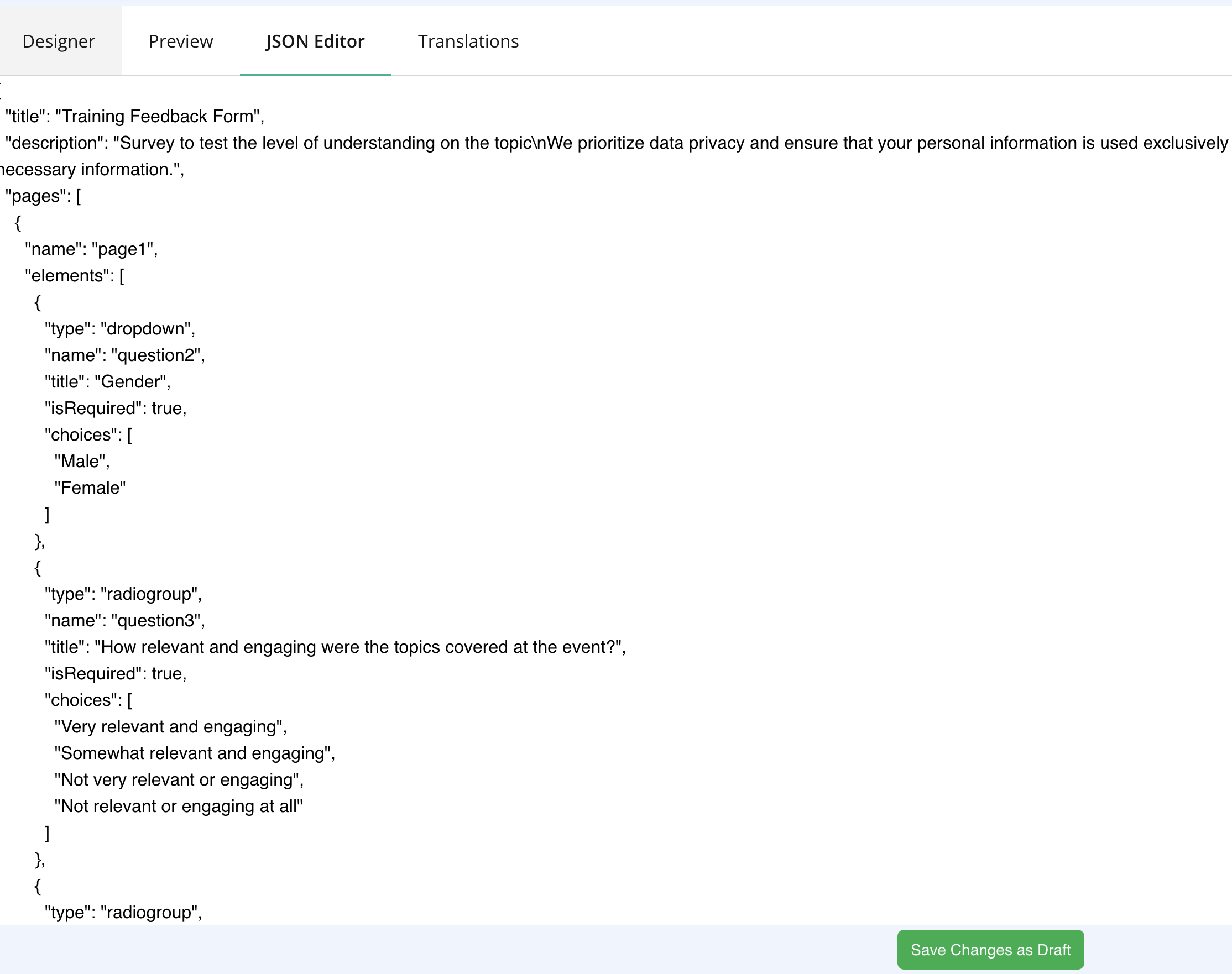
Overview
The JSON Mode in the Survey Creator allows advanced users to view, edit, and share the structure of the survey directly as JSON data. This tab is particularly useful for developers or users familiar with JSON who want more precise control over the survey configuration. Here’s a detailed explanation of the key features in the JSON Mode:
Edit Survey Using JSON
In JSON Mode, users can directly modify the survey by adjusting the JSON code, which defines the entire survey structure, including:
- Survey Title: As seen in the screenshot, the title field is set as “title”: “Training Feedback Form”.
- Survey Description: The description can also be edited directly in JSON mode to update the survey’s introductory text.
- Survey Elements: All survey questions and fields are listed as elements in JSON format. For example, the dropdown question “Gender” is defined with the available options, such as “Male” and “Female”.
- Question Types: Each question has a type (e.g., dropdown, radiogroup) which can be customized. You can modify the structure to adjust the type of question or add new question types not easily accessible through the Designer tab.
Share the Survey Structure
One of the most powerful features of JSON Mode is that users can copy the entire JSON structure and share it with others. The JSON represents the complete configuration of the survey, meaning it can be pasted into the JSON tab of another account, instantly recreating the entire survey.
- Copy and Paste JSON: If you’ve created a complex survey and want to replicate it in another project or share it with a colleague, you can simply copy the JSON and paste it into another survey in JSON Mode. This recreates the survey exactly as it was originally designed.
- Reusable Templates: By sharing the JSON, you can create reusable survey templates for standardized questions or assessments across different accounts or organizations.
Customizing Advanced Logic
For users familiar with JSON, JSON Mode allows adding advanced logic or conditions not easily manageable through the GUI (graphical user interface). You can add or modify conditions, validation rules, or question dependencies, allowing more complex survey behavior.
JSON Mode FAQ
What happens if I paste an incorrect JSON?
If you paste an invalid or incorrectly structured JSON, the survey will not load properly, and the system may display an error. It’s crucial to ensure the JSON is properly formatted.
Can I use JSON Mode to modify existing surveys?
Yes, JSON Mode allows you to modify the structure of an already created survey by editing the JSON directly.
Can I export the survey as JSON?
Yes, users can export the JSON for a survey, copy it, and store it externally for backup or replication purposes.
Can I import a JSON survey from another platform?
If the survey structure follows the correct format, it can be pasted into the JSON Mode to recreate the survey. However, the format must match the expected schema used by the Sabasi platform.