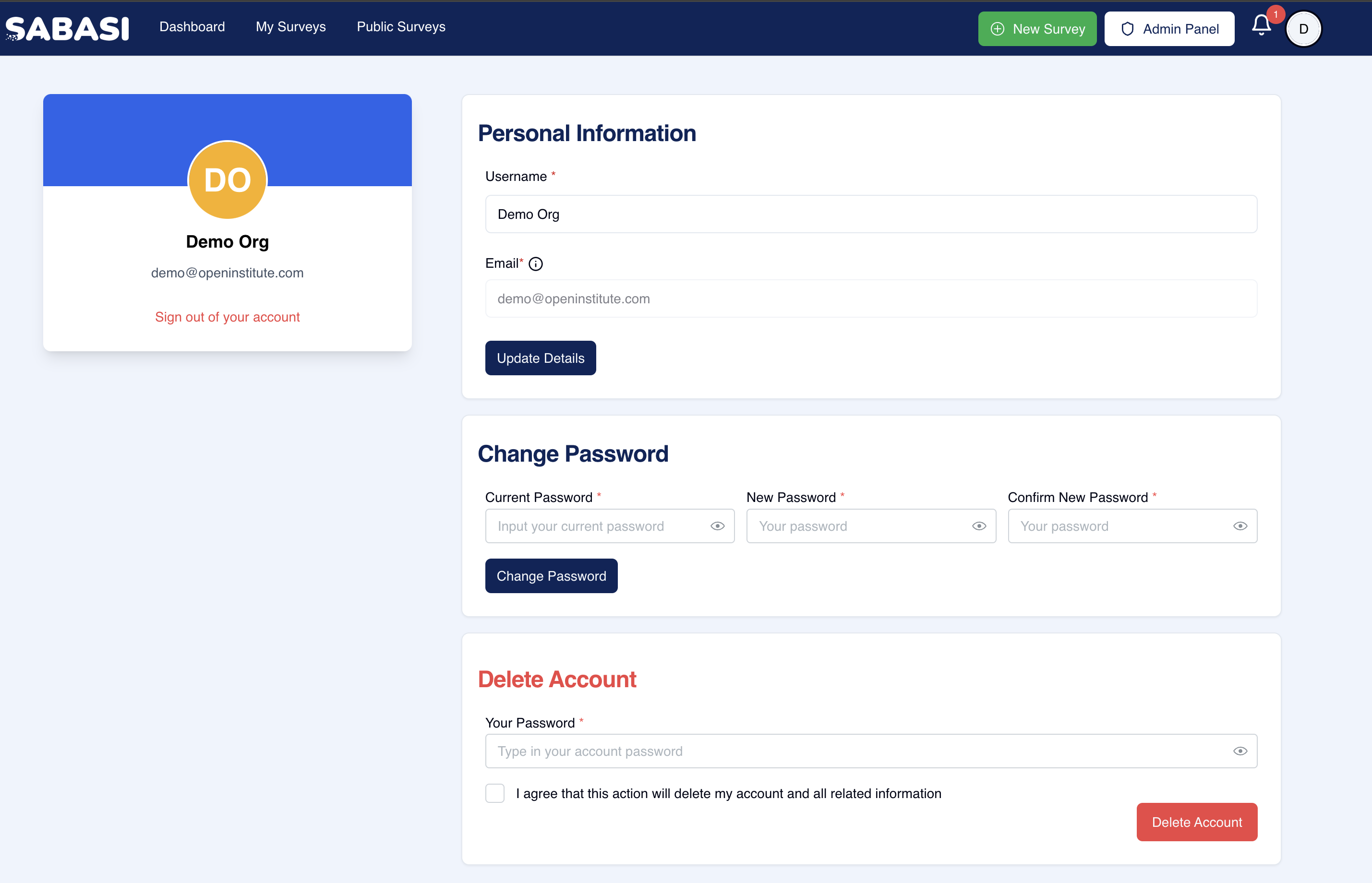
Overview
Your Profile and Settings page allows you to update your personal information, change your password, or delete your account. This guide explains how to manage these features effectively.
Accessing Your Profile and Settings
- Navigate to Profile Settings:
- In the top-right corner of the dashboard, click on your avatar or initials icon.
- From the dropdown menu, select Profile to open your profile settings page.
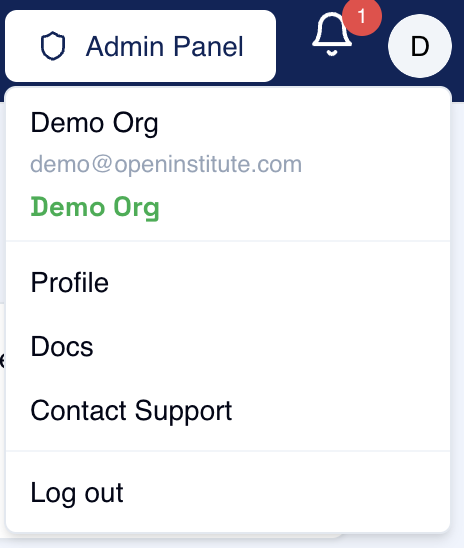
Personal Information
The Personal Information section displays your username and email address, which you can update if necessary.
- Edit Username:
- To change your username, simply enter the new username in the Username field.
- Update Email:
- Your registered email is displayed in the Email field.
- If you need to update your email, enter the new address, and an email verification will be sent to confirm the change.
- Save Changes:
- After making changes to your personal information, click Update Details to save your changes.
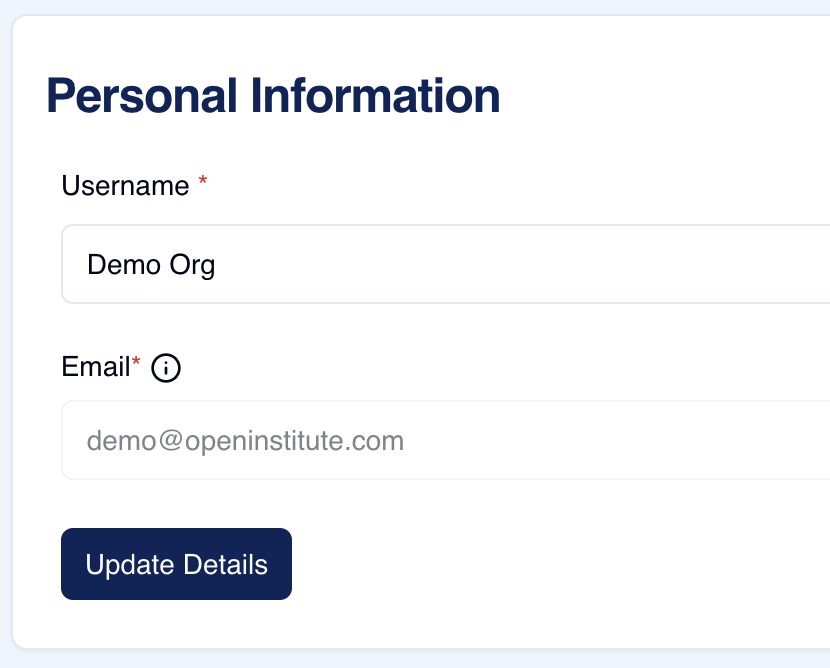
Change Password
The Change Password section allows you to update your password securely.
- Current Password:
- Enter your current password in the Current Password field.
- New Password:
- Enter a new password in the New Password field.
- Confirm the new password by entering it again in the Confirm New Password field.
- Save New Password:
- After entering the required information, click Change Password to apply the new password.
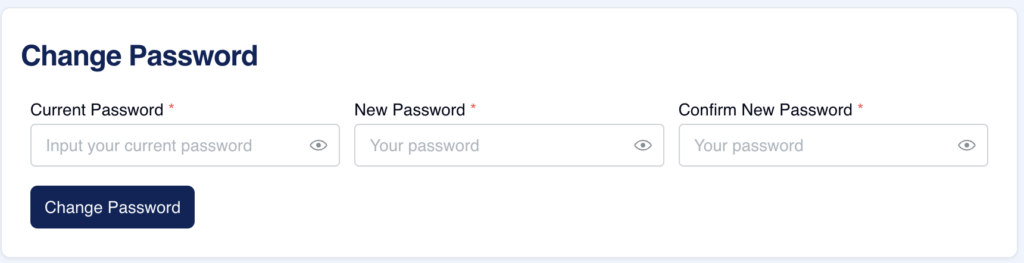
Delete Account
The Delete Account section allows you to permanently delete your Sabasi account, including all associated data.
- Enter Password:
- To delete your account, you must enter your current password in the Your Password field.
- Confirmation:
- Check the box confirming that you agree to delete your account and all related information.
- Delete Account:
- Click the Delete Account button to permanently delete your account.
- This action cannot be undone, so make sure you are certain before proceeding.
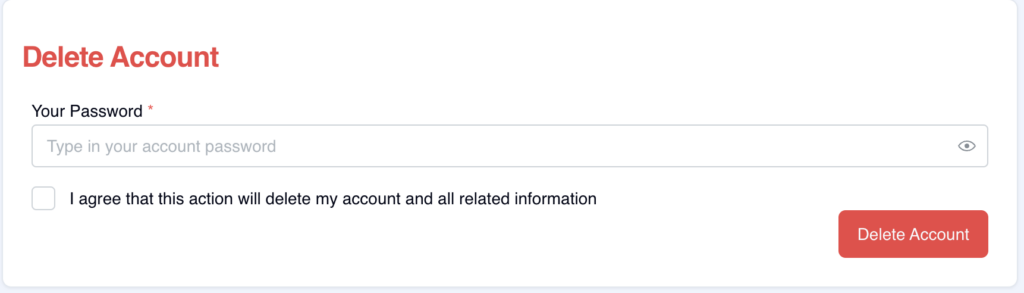
Tips for Profile Management
- Ensure Email Accuracy:
- Always keep your email address updated to ensure you receive important notifications and password recovery options.
- Choose Strong Passwords:
- For security purposes, always use a strong password containing a combination of letters, numbers, and special characters.
- Deleting Your Account:
- Deleting your account is permanent and irreversible. If you simply wish to stop using Sabasi for a period, consider logging out instead.
Profile FAQ
Can I update my email address at any time?
No, you cannot update your email address at any time.
Is there a way to recover my account after deleting it?
No, account deletion is permanent and cannot be undone. All associated data will be lost.