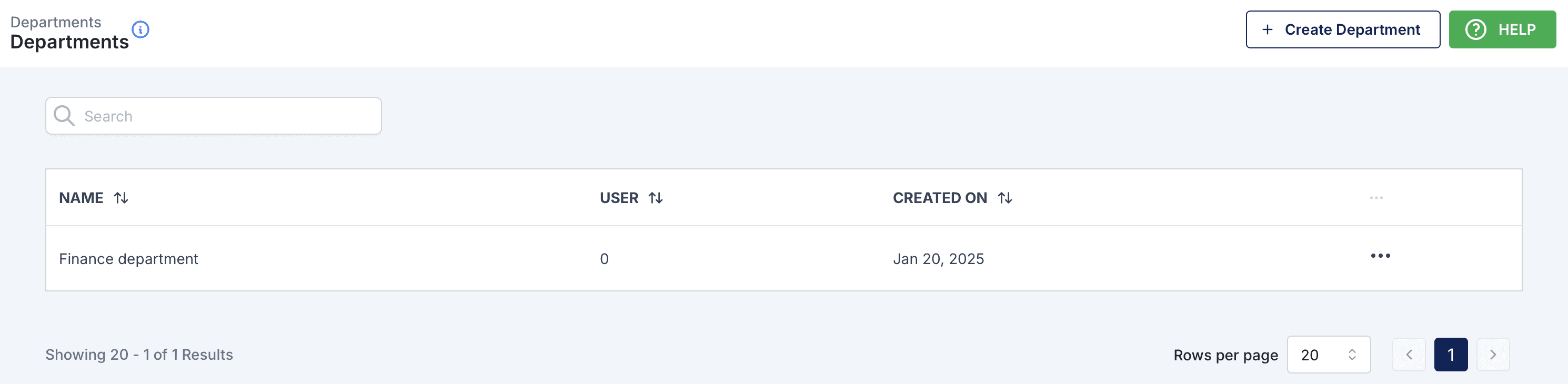
Overview
The Departments Section allows users to create and manage organizational departments within the Sabasi Dashboard. Departments can be used to group users, assign specific roles, and organize datasets and reports efficiently.
Creating a Department
Steps to Create a New Department
- Navigate to the Departments Section.
- Click on the + Create Department button located at the top-right corner.
- Enter the name of the department in the provided field.
- Confirm and save the new department. The department will be added to the list.
Managing Departments
Viewing Departments
- The Departments Section displays a list of all existing departments with the following details:
- Name: The name of the department.
- User: The number of users assigned to the department.
- Created On: The date the department was created.
Actions Available for Departments
- Edit Department
- Click the three-dot menu next to a department.
- Select Edit to update the department name or other settings.
- Delete Department
- Click the three-dot menu next to a department.
- Select Delete to remove the department from the system.
- Note: Deleting a department will not delete the users or datasets associated with it; they will remain in the system.
What happens when a department is deleted?
The department is removed from the system, but its associated users and datasets remain accessible.
Can I restore a deleted department?
Currently, there is no feature to restore deleted departments. Ensure you confirm the action before deleting a department.
Is there a limit to the number of departments I can create?
No, there is no limit to the number of departments you can create in Sabasi Dashboard.