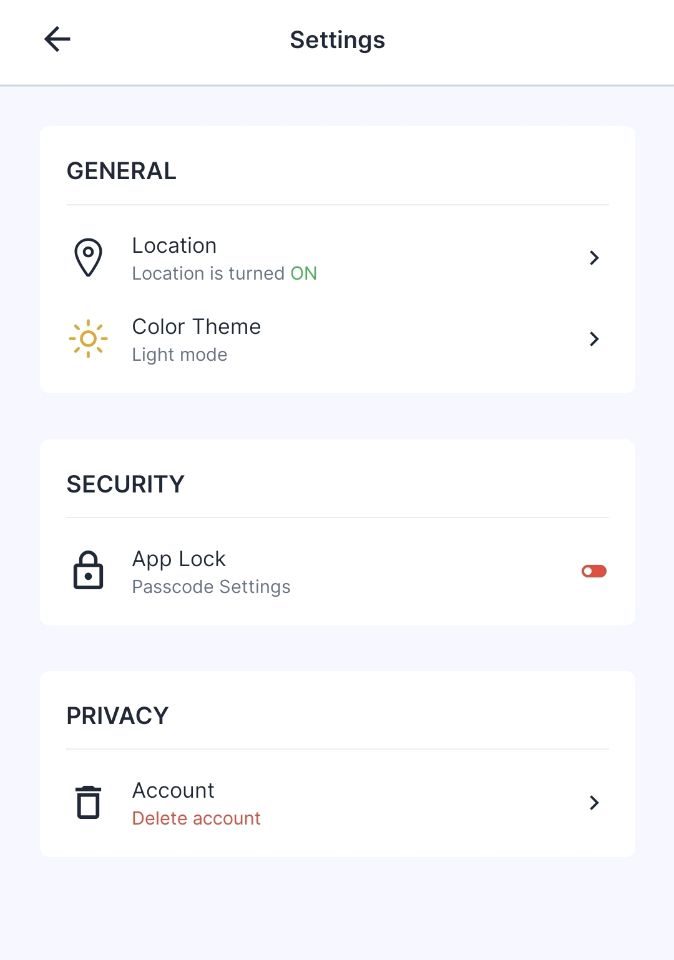
Overview:
The Settings section in the Sabasi mobile application is where users can manage various aspects of their app experience, including general settings, security, and privacy. Here’s what you’ll find in the Settings section:
- General:
- Location: Enables or disables location services, allowing the app to track or use GPS data during surveys.
- Color Theme: Allows users to switch between Light mode or Dark mode, providing visual customization based on personal preference.
- Security:
- App Lock: This feature allows users to set a passcode to lock the app for additional security, preventing unauthorized access.
- Privacy:
- Delete Account: Users can permanently delete their account and all associated data from the app.
Tips:
- Enable App Lock: If you’re concerned about privacy, enable the App Lock feature to add an extra layer of security to your account.
- Location Settings: If you’re filling in surveys that require location data, ensure your location is turned on for accurate GPS collection.
- Switch Themes: Customize your app’s visual appearance by switching between Light and Dark mode, which can help reduce eye strain during night use.
Summary:
The Settings section of the Sabasi mobile app allows users to customize their app experience, enhance security, and manage privacy. Users can toggle location services, switch themes, set passcodes for app protection, and even delete their account. The settings provide flexibility for user preferences while ensuring data protection.
What happens if I turn off Location Services?
If you turn off Location Services, the app will not be able to collect GPS coordinates during surveys that require location data.
Can I recover my account after deleting it?
No, once you delete your account, all associated data is permanently deleted, and it cannot be recovered. Be sure before you proceed with account deletion.
How do I set up the App Lock?
Navigate to the Security section within Settings, click on App Lock, and set your desired passcode.