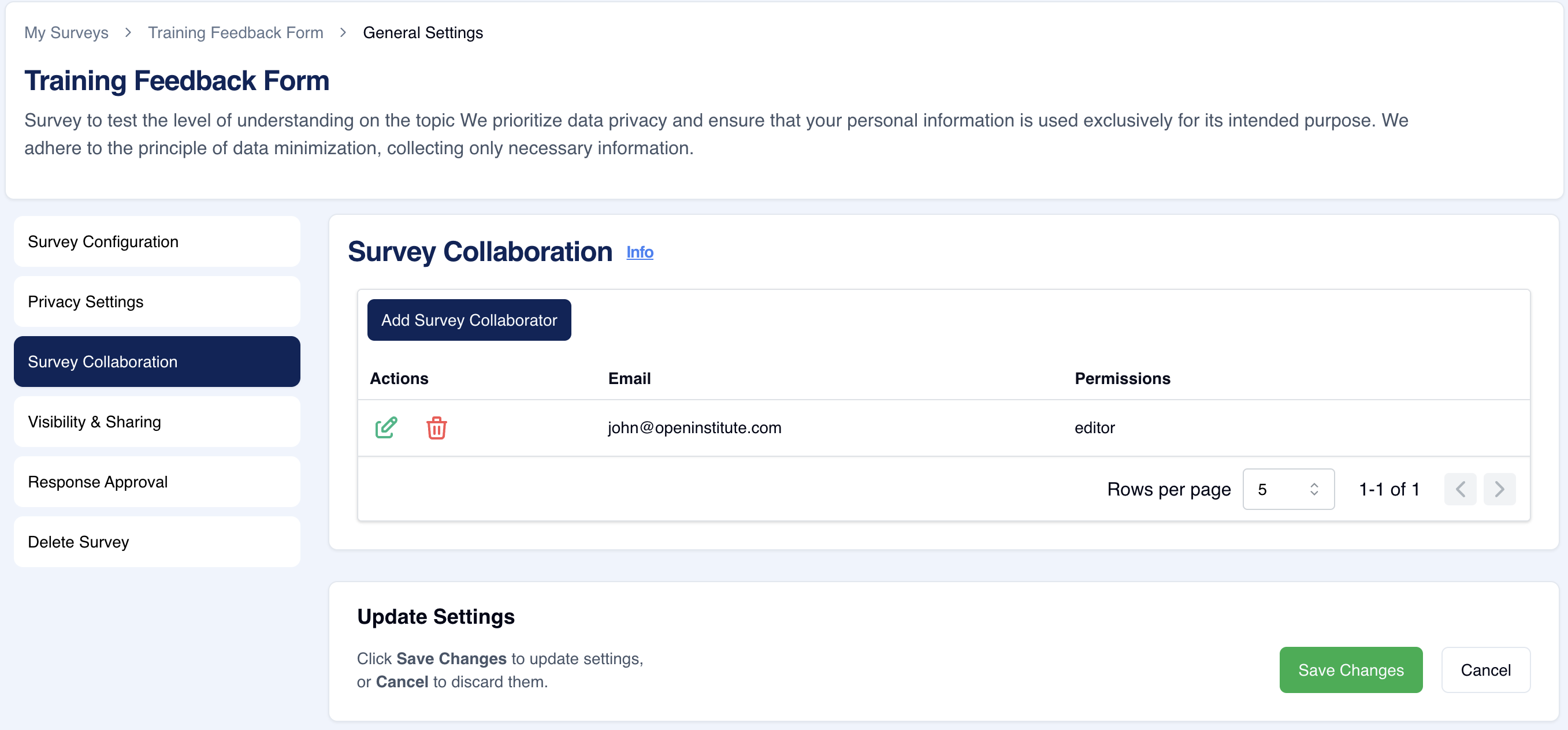
Overview
The “Survey Collaboration” section allows the primary survey creator to invite other users to collaborate on a survey. Collaborators can have different permissions such as viewing, editing, or managing the survey.
Key Features:
- Add Survey Collaborator: You can invite collaborators by selecting a user and assigning them appropriate permissions (such as “viewer” or “editor”).
- Permissions: Customize what each collaborator can do—whether it’s viewing, editing, or handling specific parts of the survey.
- Update Settings: Changes are saved once collaborators and their permissions are set.
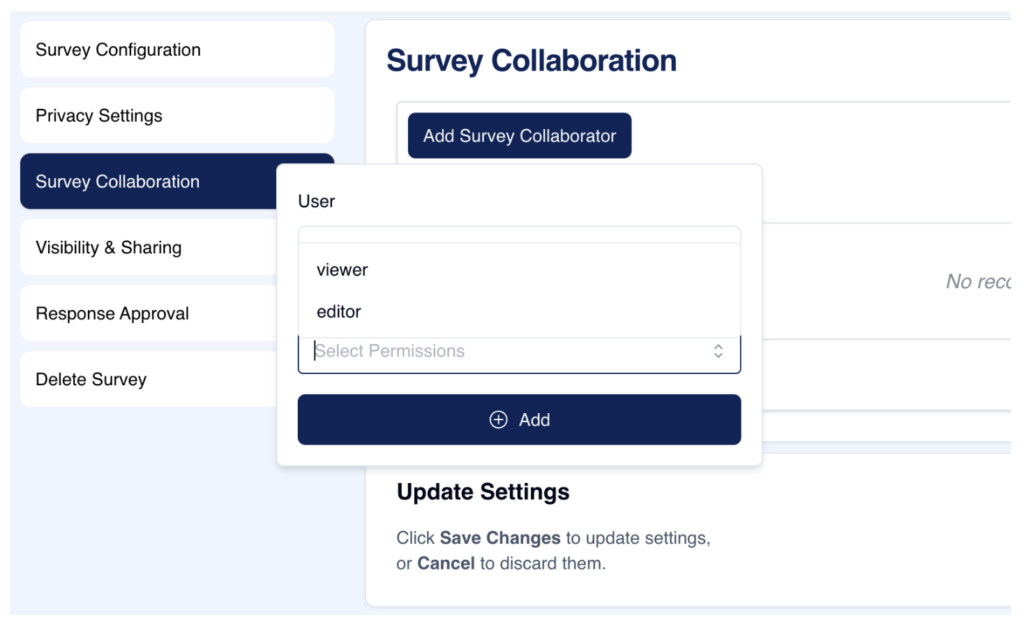
Tips:
- Use the collaboration feature to engage team members in the survey process, allowing them to review, edit, or monitor survey results.
- Select the appropriate permissions based on the collaborator’s role—viewers for read-only access and editors for those helping with survey design.
Summary
The “Survey Collaboration” feature in the General Settings allows survey creators to work with multiple users by assigning different roles such as viewer or editor. This flexibility ensures that the survey process can be managed collaboratively, with each collaborator having the appropriate level of access based on their permissions. Whether it’s for viewing data or editing the survey structure, this feature promotes teamwork and efficient survey management.
Can collaborators edit responses?
Editors can manage the survey design and settings but cannot directly change responses.