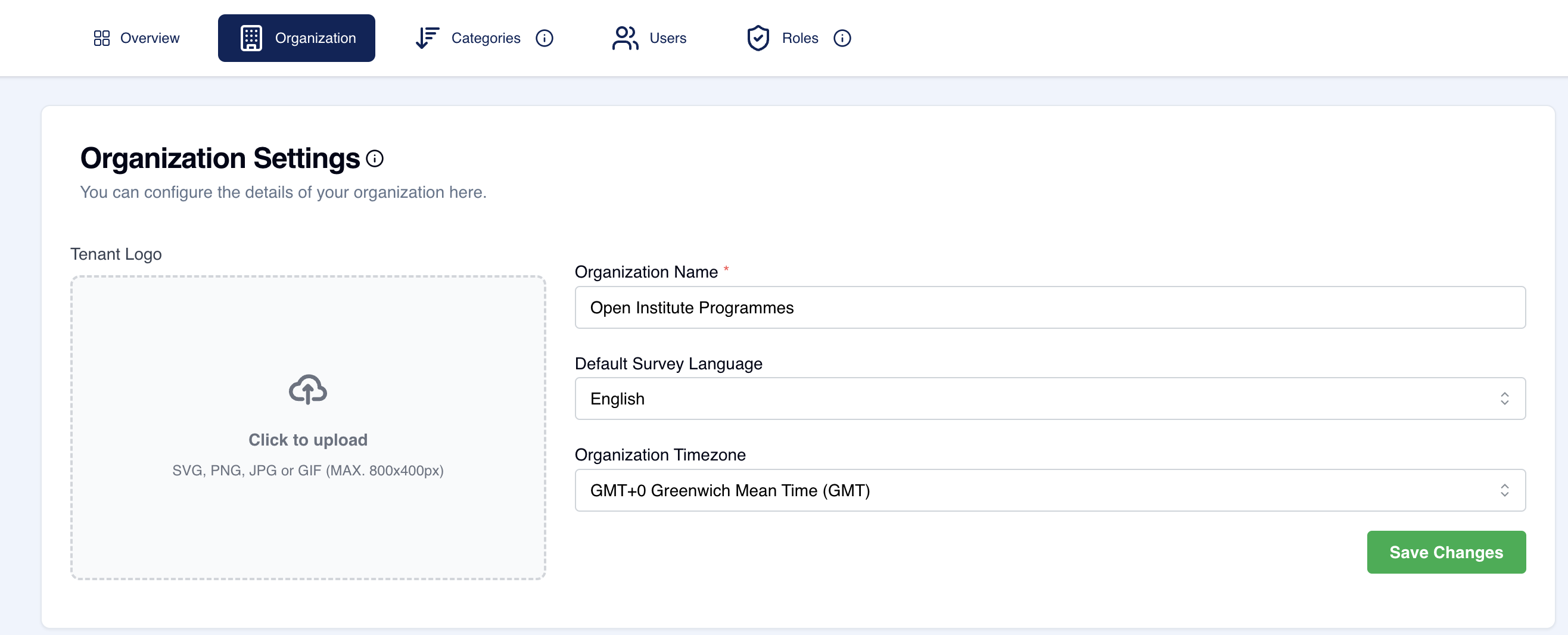
Overview
The Organization Settings section allows administrators to configure key details related to their organization, such as its name, logo, default survey language, and timezone. This section ensures that the organization is represented consistently across the platform, and the default settings help to streamline survey management.
Key Fields
- Tenant Logo:
- Upload your organization’s logo in supported formats (SVG, PNG, JPG, or GIF) with a maximum size of 800x400px.
- This logo will appear in various places within the application to represent your organization.
- Organization Name:
- The name of the organization as it will appear across the platform. This should be the official name of the organization.
- Default Survey Language:
- Set the default language for all surveys created under the organization. This ensures consistency in language for both public and private surveys.
- Organization Timezone:
- Select the timezone that corresponds to your organization’s location. This is critical for scheduling surveys and setting response deadlines that align with the organization’s operational hours.
Tips for Using Organization Settings
- Logo Requirements: Ensure the logo you upload meets the required dimensions for optimal display. A higher-quality logo will enhance your organization’s branding on the platform.
- Language Setting: If your organization operates in multiple languages, make sure to adjust the language settings for individual surveys to suit the needs of specific audiences.
- Timezone Accuracy: The correct timezone ensures that surveys are published and closed at the right times, especially if you work with international teams.
Admin panel – organization FAQ
Can I change the default survey language after setting it?
Yes, you can modify the default language for the organization. However, this will only apply to newly created surveys; existing surveys will retain their original language setting unless manually changed.
How does the timezone setting affect survey responses?
The timezone is important for setting survey deadlines and ensuring that responses are collected based on the correct local time. Be sure to select the appropriate timezone to avoid discrepancies.