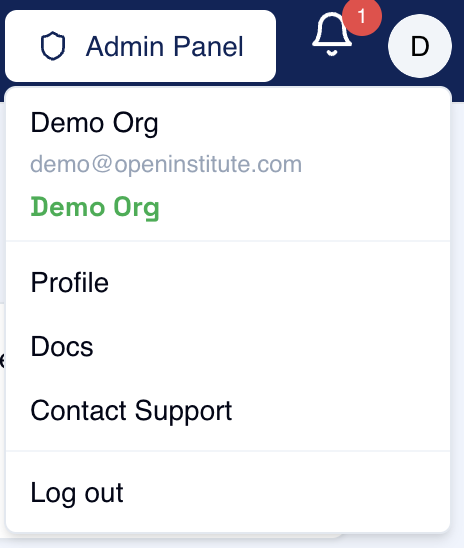
Overview
Logging out of your Sabasi account is a quick and straightforward process that ensures your account remains secure, especially when using shared or public devices. This guide explains how to log out of your account both from the web app and the mobile app.
Steps to Log Out on the Web App
- Navigate to the Profile Menu:
- In the top-right corner of the Sabasi dashboard, click on your profile icon (it may display your initials or a profile image).
- Select ‘Sign Out’:
- A dropdown menu will appear. Click on Sign Out.
- Confirm Sign Out:
- You will be automatically redirected to the Sabasi login page after successfully logging out.
Why You Should Always Log Out
- Security:
- Logging out ensures that no one else can access your account, especially if you’re using a shared or public device.
- Session Management:
- Logging out closes your session, preventing unauthorized access even if someone tries to use the same browser or device.
Logging Out FAQ
What happens if I close the browser without logging out?
If you close the browser without logging out, your session might remain active, depending on your browser settings. It’s always safer to click Sign Out to ensure your account is secure.
How do I know I’ve logged out successfully?
Once you log out, you’ll be redirected to the Sabasi login screen. If you see the login screen, you’ve successfully logged out.