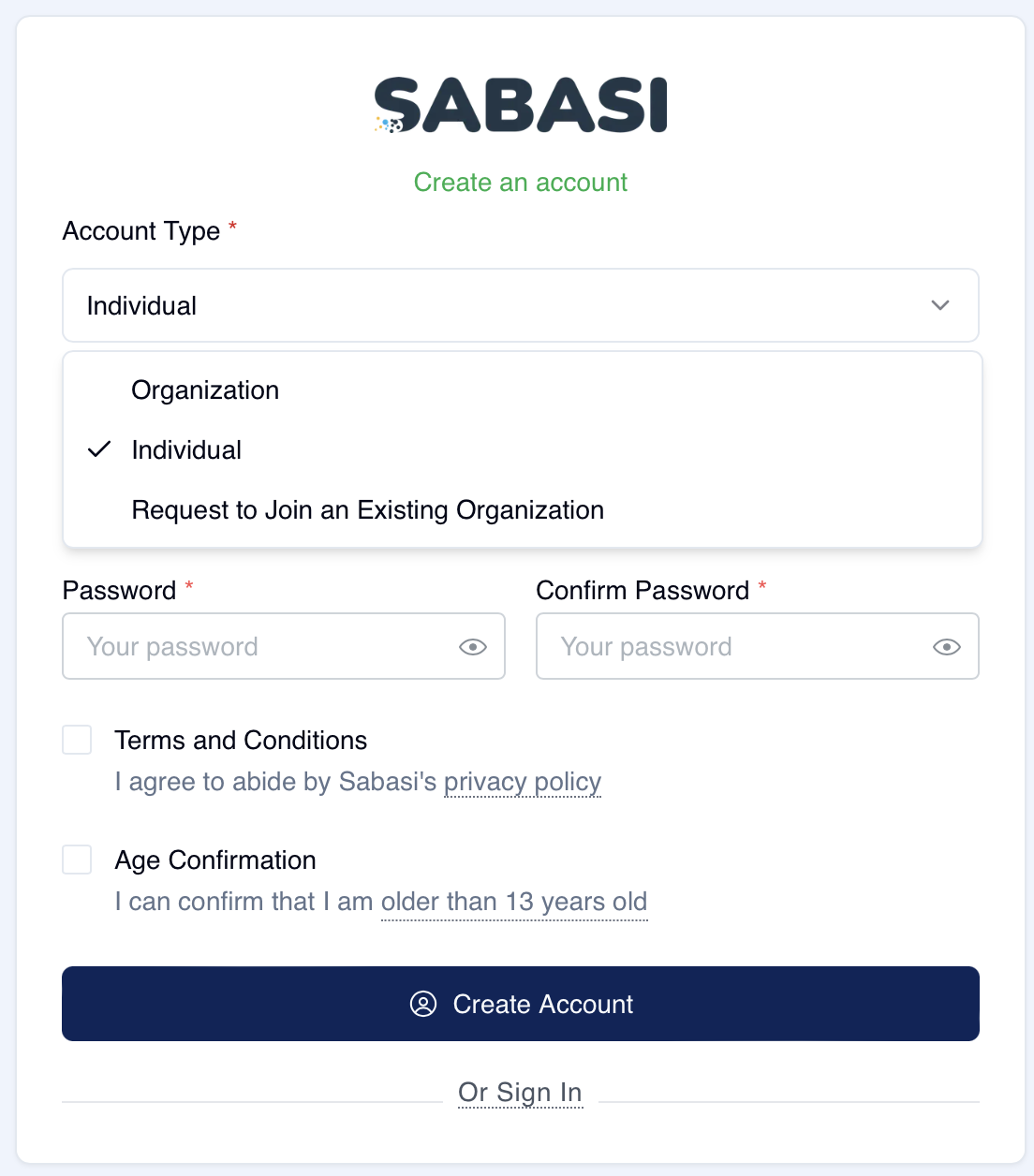
What is an Organization Account?
An Organization Account on Sabasi is designed for users who represent a group, institution, or business. It offers enhanced features that enable collaborative survey creation and management, sharing of surveys within the organization, and multi-user access to survey results. The organization account provides higher-level tools for managing surveys that are geared towards teams and larger projects.
- Key Features of Organization Account:
- Survey Collaboration: Invite multiple users within the organization to collaborate on surveys.
- Shared Access: All users in the organization can access and manage surveys, responses, and settings.
- Centralized Data: Data and responses are shared and accessible to all members of the organization.
- Higher Volume Surveys: Typically allows for a greater number of surveys and responses, making it ideal for large-scale data collection efforts.
What is an Individual Account?
An Individual Account on Sabasi is designed for personal use. It is tailored for individuals who wish to create, manage, and respond to surveys on their own. This type of account is suitable for personal projects, individual research, or small-scale data collection.
- Key Features of Individual Account:
- Personal Surveys: You can create and manage surveys on your own without sharing access with others.
- Private Access: Only the account owner can access the data and responses unless shared externally.
- Limited Collaboration: No internal organizational sharing or multi-user access. Collaboration is limited to sharing surveys with specific people.
- Custom Use: Ideal for small-scale surveys where only one person needs control and access to the data.
Key Differences
| Feature | Organization Account | Individual Account |
|---|---|---|
| User Access | Multiple users can access, manage, and edit surveys | Only the account owner can access surveys |
| Collaboration | Internal collaboration within the organization | Limited to sharing surveys with external users |
| Survey Volume | Higher survey and response capacity | Lower capacity, suitable for individual use |
| Data Management | Shared and centralized within the organization | Personal and private to the account owner |
| Ideal For | Teams, institutions, or large projects | Individuals, freelancers, small-scale surveys |
Which Account Type is Best for You?
- Organization Account:
- Best for businesses, NGOs, research teams, or any group needing to collaborate on surveys.
- If multiple people need access to survey data, or you are collecting a large volume of responses, this is the best option.
- Ideal for structured teams where data sharing and collaborative survey management are essential.
- Individual Account:
- Best for solo researchers, freelancers, students, or anyone managing personal surveys.
- If you’re working independently and don’t need to share access to surveys or responses, this is the best option.
- Suitable for smaller projects where one person manages all aspects of the survey process.
Tips for Choosing the Right Account Type:
- Choose an Organization Account if you plan to:
- Work with a team and need multiple collaborators to create or review surveys.
- Collect a large volume of data that needs to be accessible to different team members.
- Manage surveys on behalf of a business or institution.
- Choose an Individual Account if you:
- Are managing personal or small projects without the need for internal collaboration.
- Want full control and privacy over your surveys and responses.
- Are looking for a simpler, more straightforward user experience.
Summary:
The Organization Account is designed for teams, businesses, or groups that need to collaborate on surveys and share access to data. The Individual Account is ideal for personal use where one person manages all aspects of the surveys. Depending on the scale of your project and whether you need collaboration features, you can choose the account type that best fits your needs.
Create a new account FAQ
Can I switch from an individual to an organization account later?
No, you cannot upgrade to an organization account later through the settings page. You have to create another account.
What should I do if my organization is already using Sabasi?
If your organization is already registered, select Request to Join an Existing Organization during the sign-up process.